On Track With Fitness Trackers
I am honored to welcome back Jennifer King of Stellar Fashion & Fitness. Jennifer says of her blog:
I want to use this blog as a source of motivation — for myself and for my readers — to find the strength to become stellar people, on the inside and the outside. Whether you’re trying to lose weight as I am, wanting to become more physically fit or learning to dress in a way that expresses your personality, I hope this can be a place for encouragement, support and the exchange of ideas.
Today Jennifer will be sharing some of her experiences with several different fitness trackers. I hope you find this information as useful as I have and that you are motivated to get out today and be active!
I’m not the most tech-savvy person out there, but one thing I’ve always appreciated is a good food and fitness tracker. A few years back when I first started trying to pay more attention to what I eat, I kept a Word document that I would email to myself from work to home, and vice versa. It included a list of everything I would eat, plus calorie counts, and it was such a pain to maintain!
But tracking has always helped me keep an eye on my calorie limit each day, and the nutritious content in the foods I’ve been eating (sometimes it’s extremely eye-opening!). I also love to see how many (estimated) calories I burn during a workout or miles I run or walk. The data is motivating – I can try to cover more miles than the month before, or look back at what I ate during a given week and say, “This may be why I gained/lost weight this week.” It’s a helpful tool!
Before I get into the trackers I use, plus a few other suggestions, let me state that I truly believe these apps are good guidelines to follow, but they’re not perfect. Unless you wear a heart monitor when exercising, the calories you burn are just an estimate. And unless you measure every single tiny bite you eat, including every drop of ketchup or salad dressing, etc., then it’s just a good rough idea of the calories you’ve consumed. So use it as a tool … but with a healthy dose of skepticism. What I mean by that is, find what works for you while using the fitness trackers, but how you feel is the most important piece of data you need to consider.
MyFitnessPal/LoseIt!
I use MyFitnessPal, but I have also used LoseIt! in the past, and they’re both great! It’s more a function of what appeals to you graphically when it comes to choosing which one to use because they both have amazing food lists, so tracking is fairly easy. You can put in your own food by hand, with nutrition measurements, and you can even track how much water you drink each day. You’re given the option of losing a half pound up to 2 pounds a week, maintaining, or even gaining up to 1 pound a week — so you can choose your goal in what I believe is a safe and steady manner. My favorite feature of MyFitnessPal is when you complete your food diary at the end of the day, you can hit the “Complete Entry” button at the bottom and the app will estimate how many pounds you would lose in five weeks by eating and exercising the way you did that day. Pretty cool!
You can see my estimated calories at the top, and spots to add food for each meal, plus snacks.
I also use MyFitnessPal to track my exercise. Right now, I have it linked to my FitBit, so when I walk or run, those calories burned are counted in MyFitnessPal, too. This helps if I decide I need/want to eat back some of the calories I burned that day, because I can see how many calories I’m “allowed” to eat, versus what I’ve already eaten in my limit for the day. For other types of exercises, MyFitnessPal has a lot of them built into the app and it will use your weight/height to determine an estimate of how many calories you burn during a certain amount of time. When I can’t find an exercise in the app, I add it by hand using a couple websites to help me out — MayoClinic.org or CalorieLab.com.
http://www.mayoclinic.org/healthy-living/weight-loss/in-depth/exercise/a...
Nike+/MapMyRun
https://secure-nikeplus.nike.com/plus/
The other app I use consistently is Nike+. The feature I use is tracking my miles, so I can see how I do month to month, what my pace was during each run and how far I walked/ran over a certain amount of time. There’s a “Coach” feature that will help you work on certain distances, from a 5k to a marathon, and you can invite friends to challenges.
This shows my lunchtime walk last Thursday, with my route, pace, time and distance covered.
The other running/walking app I’ve used is MapMyRun, which also uses a GPS system to track your distance, pace and time. I like to use their website before setting out on a new route, to make sure I know where to go to cover a certain distance. This helps me plan before I head out where to start and stop, rather than just relying on my Nike+ tracking app to reach a certain mileage first.
If you’ve never used one of these apps or websites to track your calories or fitness efforts, I hope you will try one! It may help you reach your goals, or it will just give you a better idea of your input and output every day.
Do you use any other tracker that you enjoy? Has one of these trackers helped you reach a goal?
To read all of Jennifer's guest posts on Spiffy Eats & Giggle Water, click here.
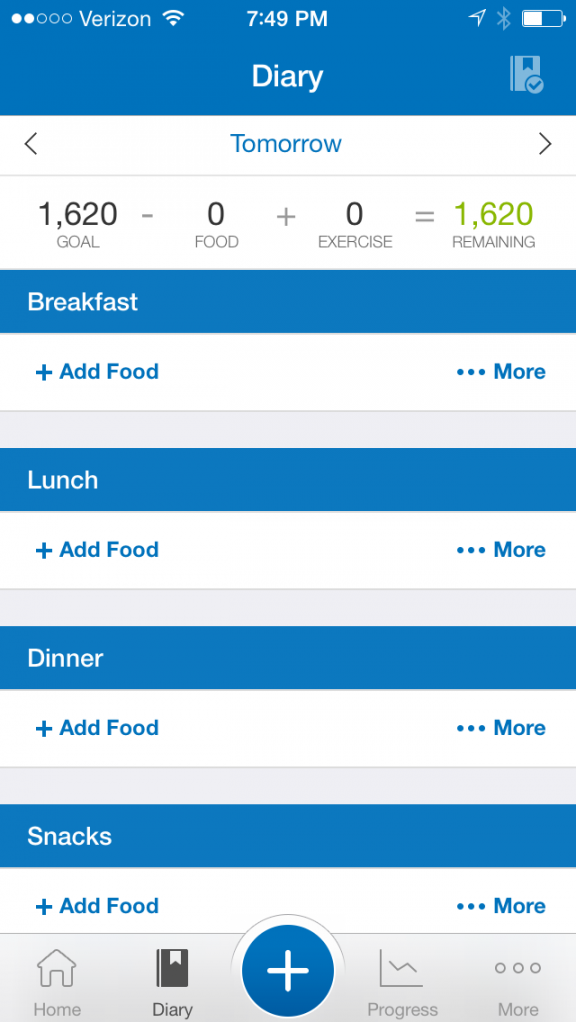
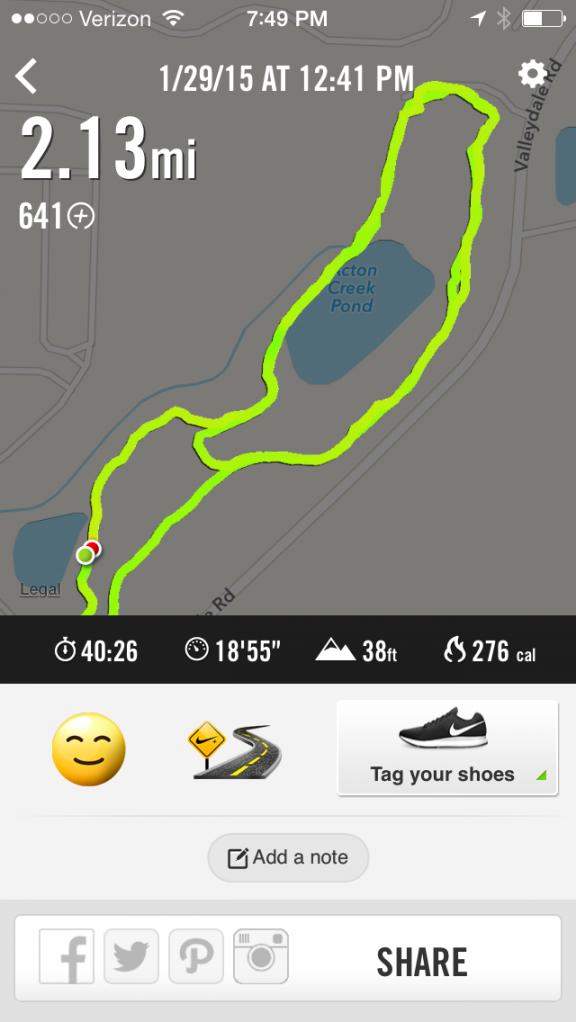
Add new comment